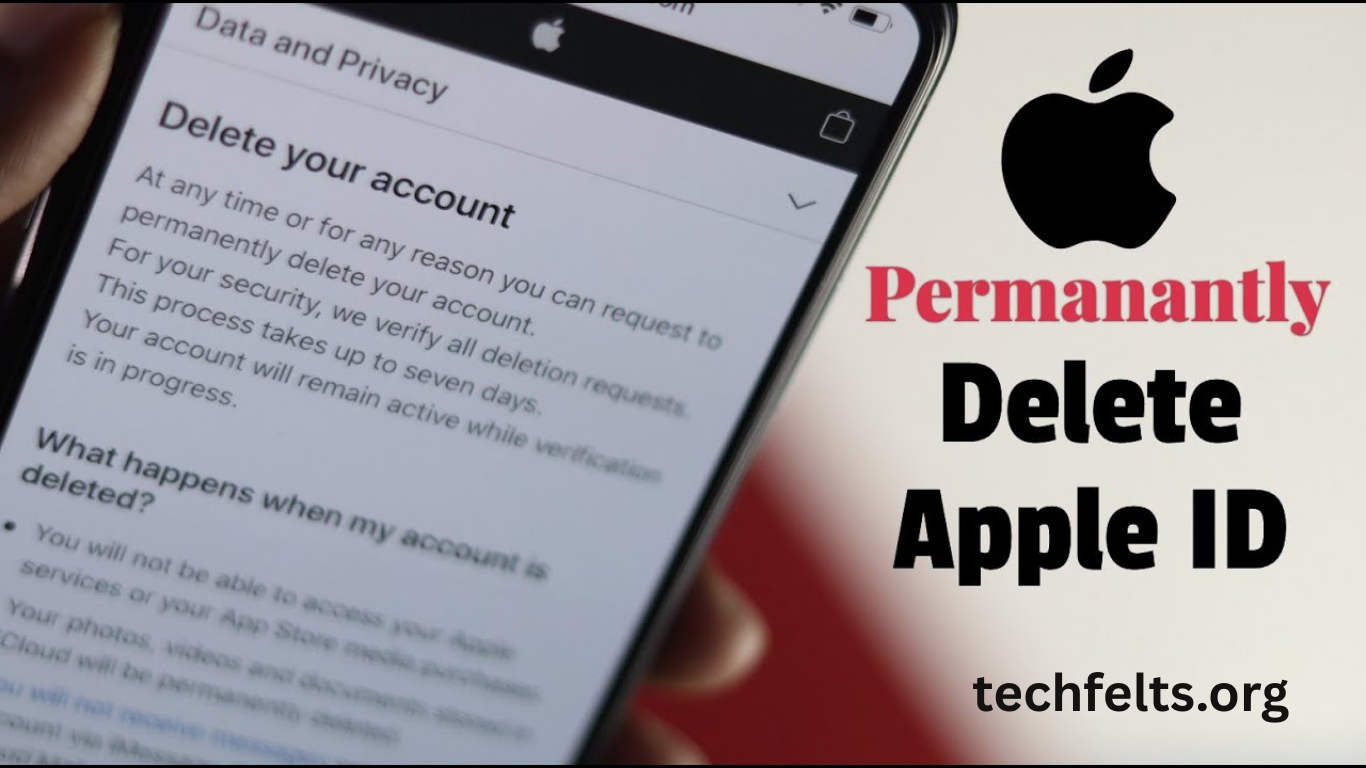Your Apple ID is a critical part of your relationship with Apple’s ecosystem. It’s tied to your iCloud, App Store purchases, iTunes, and other Apple services. It provides access to all your data, purchases, and subscriptions, so removing or deleting it requires careful thought. You may consider deleting your Apple ID for reasons such as security concerns, moving away from Apple services, or simply wanting a fresh start.
Why You Might Want to Delete Your Apple ID
People might delete their Apple ID for various reasons, such as privacy concerns, account security, or dissatisfaction with Apple services. Another reason could be that you no longer want to use Apple devices or services. Regardless of your motivation, understanding the consequences of deleting your Apple ID is crucial because it will affect access to your Apple services, iCloud data, and past purchases.
Step-by-Step Guide to Deleting Your Apple ID
To begin the process, visit Apple’s official account deletion page. It’s essential to be logged into your Apple ID account on the browser before starting the procedure. Here’s a simple step-by-step breakdown:
- Navigate to the Account Deletion Page: Go to Apple’s data and privacy page.
- Sign In: Log in using the Apple ID you wish to delete.
- Choose ‘Request to Delete Account : Select the option to delete your account.
- Verify Your Identity : Apple will send a verification code to your associated devices or email.
- Select a Reason : You’ll be asked to provide a reason for deleting your Apple ID.
- Confirm the Deletion Request : Once confirmed, your deletion request enters a 7-day waiting period.
- Complete the Process : After 7 days, Apple permanently deletes your account, making it irreversible.
Considerations Before Deleting Your Apple ID
Before proceeding with the deletion of your Apple ID, it’s essential to back up all your data, including photos, contacts, and documents stored in iCloud. Deleting your account removes all the data tied to it. Be aware that any subscriptions linked to your Apple ID will be canceled, and you won’t be able to access your previous purchases from iTunes or the App Store.
Alternative to Deleting Your Apple ID
If you’re looking to stop using your Apple ID but don’t want to delete it permanently, there are alternatives. You can deactivate or sign out of your Apple ID on your devices. This will disable services like iCloud and Apple Music without the irreversible effects of deletion. Consider these options if you’re unsure about permanently deleting your account.
How to Backup Your Data Before Deleting
It’s essential to back up all data linked to your Apple ID before deleting it. For iCloud data, you can use Apple’s backup services or manually save your contacts, calendar entries, photos, and more. For App Store purchases, you may want to re-download apps that you wish to keep using. iTunes purchases can be re-downloaded, but ensure you have copies of essential files.
After the Apple ID Deletion Process
Once Apple has deleted your account, all associated services will be permanently unavailable. This includes access to iCloud, iMessage, iTunes, and App Store purchases. Your email address associated with the Apple ID will be deactivated, so you can no longer use it for Apple services.
Deleting an Apple ID for a Family Member
If you manage a family account and need to delete a family member’s Apple ID, the process is similar. However, before proceeding, it’s important to make sure that all data is backed up and that no active subscriptions are linked to the account. For children’s accounts, parental controls and family-sharing features may need to be adjusted before deletion.
Frequently Asked Questions
Can I recover my Apple ID after deletion?
Once deleted, your Apple ID cannot be recovered. Ensure you’re ready for permanent removal.
How long does the deletion process take?
The process takes about seven days after the deletion request is confirmed.
What happens to my iCloud data after deleting my Apple ID?
All data in iCloud, including photos, documents, and backups, will be permanently erased.
Can I delete my Apple ID without a password?
No, you must be able to log into your Apple ID account before requesting deletion.
Will my purchases be refunded after deleting my Apple ID?
No, purchases are non-refundable, and you will lose access to them after account deletion.
Can I transfer my data before deleting my Apple ID?
Yes, you can transfer data from iCloud to another account before initiating deletion.
Is deleting my Apple ID the same as deleting my Apple devices?
No, deleting your Apple ID is separate from erasing your devices. Both require different processes.
How do I cancel subscriptions linked to my Apple ID before deletion?
You’ll need to manually cancel any active subscriptions through your Apple account settings.
Conclusion
Deleting your Apple ID is a serious decision and requires careful consideration of data backup and service implications. Once deleted, it’s irreversible, and all associated data and purchases will be lost. Be sure to weigh your options carefully before proceeding. If you’re uncertain, consider alternatives such as deactivating the account or signing out of services.